Banks: Help
Arrangement of documents
This site has a structured hierarchy represented by various icons.
– Collection
– Section
– Series
– Document
– Page/Frame
Navigation
There are several ways to navigate this site.
Breadcrumbs
This is the text that displays at the top of the screen as a hyperlink, indicating where you are on the site.
Clicking on the or will display further information.
Menu
On the left-hand side of the screen you will see (menu) click here to filter a list of the Sir Joseph Banks papers.
Search
On the left-hand side of the screen you will see (magnifying glass). Click here to search the Sir Joseph Banks papers by entering key words.
Reading documents
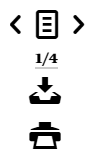 When reading a document, one page will be shown at a time. You can use the pagination tool on the right hand side of the screen to navigate through the document.
When reading a document, one page will be shown at a time. You can use the pagination tool on the right hand side of the screen to navigate through the document.
Clicking on the arrows will show the previous or next page.
You can move to a specific page by clicking on the page or the page numbers on the right hand side of the document.
Clicking the download icon 📥 will download the current image.
Clicking the print icon will print the current page.
Each document has a section displaying further information which can be shown or hidden using the arrows
Sharing pages
Clicking the (share icon) on the left-hand side of the screen enables you to copy the URL of the current page, or share via Twitter, Facebook or Pinterest.
Feedback
Your feedback is important as we continue to improve our online guide. If you find an error or have a problem let us know via the feedback form.



