Creating informative texts: Museum audio guide
Students research an artwork from the State Library collections and compose an audio guide which conveys information about the painting.
Learning intention
Students are learning to:
- research using written and audio sources of information
- compose, edit and present a multimedia informative text
Success criteria
Students will be successful when they can:
- identify and use reliable sources to gather information
- plan, compose and edit a multimedia informative text
NSW Syllabus for the Australian Curriculum English K – 10
EN3-CWT-01 plans, creates and revises written texts for multiple purposes and audiences through selection of text features, sentence-level grammar, punctuation and word-level language
Informative purposes
- Choose text formats with appropriate text structures, features and language to inform target audiences
- Develop informative texts that include headings, ideas grouped into paragraphs that include a topic sentence, and a paragraph with concluding information
- Describe and/or explain ideas through logically sequenced paragraphs
- Compare and contrast or discuss cause and effect through sequenced paragraphs
In each year students must study examples of:
- media, multimedia and digital texts.
Across a stage of learning, the selection of texts must give students experience of:
- a wide range of factual texts that present information, issues and ideas
- an appropriate range of digital texts, including film, media and multimedia.
Learning across the curriculum
- Critical and creative thinking
- Information and communication technology capability
- Literacy
Student Activities
Unpacking a painting
Students examine the selection of 10 paintings from the State Library of NSW's Paintings from the Collection exhibition.
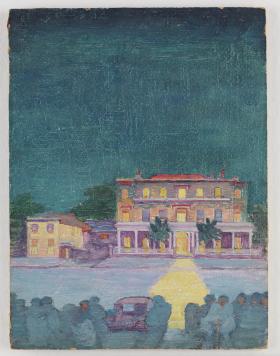
Writing and recording the audio guide
Students prepare a script for their chosen painting and record their own audio guide.
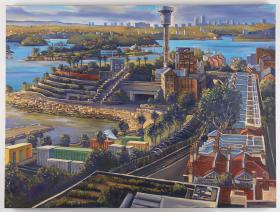
Background information for teachers
Paintings collection at the State Library of NSW
The State Library of NSW has over 100,000 paintings in its collection and over 300 of these are on permanent display in the exhibition galleries. The selected works range from the 1790s to today and feature portraits of the extraordinary and the everyday, rare and recent views of Sydney and the harbour, suburban streetscapes and burgeoning rural townscapes.
In museums across the world, audio guides allow visitors to access further information about the items on display. At the State Library of NSW the Paintings from the Collection exhibition offers an audio guide made ‘by kids for kids’, developed by a group of 10 children from Summer Hill Public School. The students first visited the Library to see the many paintings on display in our galleries and chose the one artwork they found most interesting. They researched their chosen work and its creator over several weeks before writing a script and recording themselves reading their scripts aloud. Visitors to the exhibition can listen to the final recordings of the 10 children as they each respond to the painting they selected.
Recording equipment and software
This learning activity can be completed using any device capable of recording audio. Without any additional equipment, an iPad or phone can easily be used to record sound using the Voice Memos app, which is usually pre-installed on your device. Your IT team can help find the best equipment available at your school, such as external microphones or standalone recording equipment including Rodecaster Pro or Zoom. Before asking students to complete their final recording, make sure you are familiar with how to start, stop and save a recording. Instructions for a variety of programs can be found below:
After you have made the recording, you can use software to edit the audio file. Ask your school’s IT team for any paid software the school may already own or use the free software Audacity. Instructions for a variety of programs can be found below: