Writing and recording the audio guide
This is the student activity 1 of 2 of the Creating informative texts: Museum audio guide learning activity.
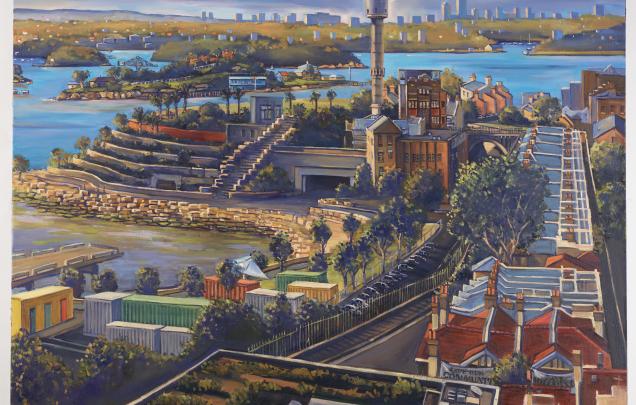
Writing your response
Listen to Thanh’s audio guide for Barangaroo Headland Park.
Discuss what sort of content is included in this audio guide text. Is it fact or fiction? How is it different to other informative texts?
In an audio guide, you need to provide information about a painting but you also want to explain why you think it is interesting and important. Prepare to write about your own response to the painting by answering the following questions:
- What did you think when you first saw the painting?
- Why did you choose this painting?
- If you had a paintbrush and could add one thing to this painting, what would it be?
- If you could talk to the people in this painting, what would you ask?
- If you stepped into this painting, what would you see? Hear? Smell? Touch?
- How does this painting make you feel? Why?
- How is this painting different to your own life? Is there anything that feels familiar to you?
- What details can you see if you look closely at the painting?
Imagine you are introducing this painting to someone who has not seen it and write one paragraph describing what you see in the painting. You can include some of the visual grammar concepts you discovered in Task 1.
Composing your text
Group the information you have researched into categories:
- artist
- subject
- place
- time period
Write one paragraph about each category. Use the facts you have discovered through your research and focus on the most interesting information and stories for your listener.
Choose 2–3 of your personal response answers to include in your script.
Structure your text by changing the order of your paragraphs. You could use your paragraph describing the painting as an introduction, or you can write a different introduction. Consider where you will include your personal responses: for example, could you start with your own first impressions of the painting, or by explaining why you chose it?
Ask your listener a question to engage their interest; try asking about their response to something you’ve observed, or if they can see a small detail you find interesting.
Read over your first draft and fix any errors you notice. Consider if your script answers the key question: why should your listener be interested in this painting?
Edit your text by swapping your work with another student.
Recording and publishing
Record your audio guide by reading your script into a microphone. Make sure you speak as loudly and clearly as possible. Remember to use lots of expression so people will want to listen to you.
Depending on the equipment available in your school, you may record your audio using specialised equipment such as Rodecaster or Zoom, or by using the Voice Memos app on an iPad.
Tips: Hold the microphone close to your mouth for the best quality audio recording. If you are using an iPad, you will need to identify which end has the microphone before starting.
Edit the audio file using the free software Audacity or any software available at your school, such as Adobe Audition or Apple GarageBand.
Publish your audio guide for free by uploading it to Soundcloud, to a school blog or to Apple Podcasts.